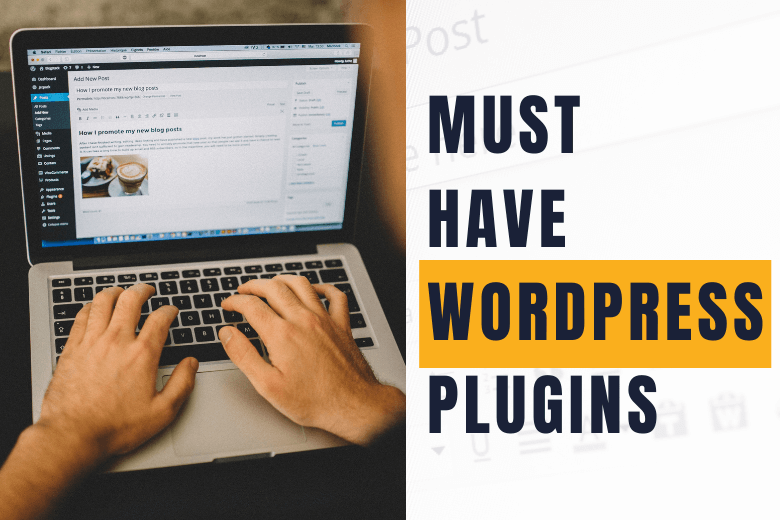WordPress users have access to tens of thousands of plugins. There are so many that it’s impossible to tell which ones are effective and which are overhyped. Many provide specialty answers, but only a few are actually essential WordPress plugins for all sites.
There are certain plugins that you’ll want to install regardless of the type of site you’re running or the niche to which it belongs. And those are the tools we’ll talk about today.
Yoast SEO
Yoast SEO is by far the most popular SEO plugin for WordPress, and it’s simple to see why it’s one of our must-have plugins. It can not only help you enhance your SEO, but it can also assess the readability of your material. Because 79 percent of people merely skim your articles and pages, the more readable your material is, the more likely you are to keep their attention.

There are a plethora of strategies to attract visitors to your website in terms of SEO. None, however, have the same potential as search engines. Google alone processes almost nine billion searches per day. It’s no exaggeration to say that organic traffic can make or break a website, and in most circumstances, you can’t buy your way to the top. Only 5% of search engine traffic directs consumers to paid results, just to emphasize the point. As a result, optimizing your keyword approach is crucial for every website.
Key Features:
- Use keywords and meta descriptions to optimize your WordPress posts and pages.
- See how effectively your content is optimized right now and make changes as needed.
- With a few basic steps, you can improve the readability of your text.
Price:The base version of Yoast SEO is 100% free, and there’s a premium version with additional features.
A3 Lazy Load
The most popular WordPress plugin dedicated solely to lazy loading, A3 Lazy Load, is a fantastic solution for websites that display a lot of media. Not only can you make your photos load faster with this free application, but you can also use it to deal with iframes and videos thanks to its customizable possibilities. For when the photos do load, you may even apply animation effects (like fade-ins).

This plugin works well with other advanced plugins and is a wonderful choice for ecommerce website administrators who require slow loading – the WooCommerce plugin is fully compatible with this plugin. a3 Lazy Load is also compatible with mobile sites.
Don’t be concerned about the user-friendliness of your website. For users of all skill levels, a3 Lazy Load is simple to set up and adjust.
Key Features:
- All WordPress video embeds, including Youtube, Vimeo, and HTML5 video, are supported by A3 Lazy Load.
- In content and widge, A3 Lazy Load provides built-in support for content added by iframe from any source.
- You can use A3 Lazy Load to lazy load photos with a FADE IN or SPINNER effect.
Contact Form 7
A website is, at its essence, merely another means of communication between people. Although you may just post an email address or phone number on your website, contact forms make connection with your target audience much more straightforward.
Contact Form 7 has been the go-to WordPress plugin for developing contact forms for many years. It’s a simple tool that lets you quickly construct fully working contact forms.

Despite the fact that it has a code-only editor, Contact Form 7 is incredibly easy to use. Each line of code in your contact form represents a field, such as a name, email address, or personal message.
When designing a form from scratch, you don’t have to memorise each code. To add certain fields and items to your contact form, simply click a button on the toolbar. It is, nevertheless, beneficial to have a rudimentary understanding of HTML, notably the paragraph “
You can do so much more with contact forms than simply urge people to contact your company. They may also assist you in gathering vital comments and insights that will aid in the long-term improvement of your website.
W3 Total Cache
W3 Total Cache is a caching plugin that is one of the top free WordPress plugins. Because one of the most essential SEO ranking elements is site speed, you should focus on enhancing it in every manner you can to improve ranks, traffic, and conversions. This plugin can assist you with this.

Key Features:
- This caching solution (together with WP Super Cache, easily the greatest WordPress minifying plugin in the world) allows you to offer compressed and cached files to site users, lowering server load time and enhancing overall site speed.
- W3 Total Cache reduces bandwidth usage by minifying HTML, JavaScript, CSS, and feeds.
UpdraftPlus
Every day, an average of 30,000 websites are hacked. When you consider that WordPress powers over 30% of all websites on the internet, it’s easy to see why it’s a popular target. Furthermore, simple problems can cause elements of your WordPress website to cease working.
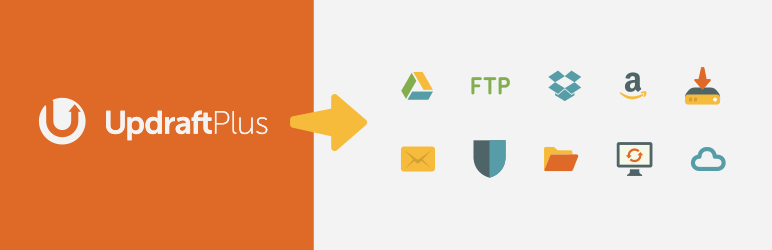
For example, if the majority of people use ten or fewer plugins on their sites, and half of those get monthly updates, it’s evident that compatibility issues are widespread. Whether you’ve been attacked, run into a compatibility issue, or simply wish to relocate your site, a single recent backup can save you a lot of time and trouble.
This is where the next WordPress plugin we recommend comes in handy. There are a lot of WordPress backup plugins out there, but few are as powerful and user-friendly as UpdraftPlus. It works with a variety of cloud storage services to keep your backups safe. You can even use a recurring schedule to automate your backups.
Key Features:
- Make manual or automatic backups of your website.
- Backups can be kept locally or on the cloud.
- Restore the former state of your website.
Price: UpdraftPlus is available in both free and premium editions.
Smush
The majority of the page weight on your website is made up of images. Your loading times will suffer if you don’t optimise your images (for speed and performance). Smush, the finest WordPress image optimization plugin, makes optimising your site’s photos a breeze by doing it automatically whenever you add a new image to your Media Library.

Key Features:
- Automated Optimization —This free WordPress plugin automatically resizes, optimizes, and compresses all of your photos.
- No Image Quality Loss – Does everything without sacrificing image quality, ensuring that your website loads quickly and continues to rank well in search results. Uses Their Servers – Instead of you doing the job, Smush servers handle it, saving you time and money.
Redirection
Do you need to reroute any URLs on your website? The finest WordPress redirection plugin, Redirection, is a wonderful pick because it has over 1 million active instals. This free plugin can enable you update as many URLs as you need without requiring any technical skills.

Features:
- Simple – You can quickly manage 301 redirects, track 404 issues, and ensure that your website’s user experience is great.
- Redirect based on login state, browser, referrer, cookies settings, IP address, and more with multiple redirect options.
- Redirection Management – From the backend of your site, manage the redirects so you know how many are occuring at any given time.
- Page Audits – You can also use Redirection to see which posts and pages aren’t loading properly so you can correct them right away, avoiding site visitor irritation.
Akismet
Spam is the internet’s affliction, and it’s merciless as well. Even if you create strong traffic statistics, your WordPress dashboard will be flooded with spam notifications.

It’s easy for legitimate, smart comments to fall through the cracks when there’s so much spam to sort through. Akismet is a spam filter that automatically blocks and discards the worst spam messages.
Key Features:
- All comments are automatically checked for spam and those that appear to be spam are removed.
- Each comment has a status history, so you can see which ones were captured or cleared by Akismet, and which ones were spammed or unspammed by a moderator.
Optimole
Images account for more than half of the average webpage’s size. As a result, optimising your photos can make a significant impact in the speed with which your site loads.
What is the significance of this? Because if it takes more than three seconds for your website to load, more than half of your visitors will abandon it.

If that isn’t enough to scare you, consider this: 79 percent of online shoppers will abandon your site if it performs poorly. While photos aren’t the only factor that influences website performance, optimising your WordPress photos is an important part of reducing page load times.
Every graphic you post to WordPress is optimised by Optimole, so it takes up less space. Furthermore, it accelerates your site using a cloud-based technology. Optimole recognises the screen size and automatically resizes pictures to give your users a fast-loading, responsive experience.
Key Features:
- Compress your photographs automatically.
- JPEG and PNG images should be optimised.
- Optimize any old pictures you have in bulk.
- Any photographs you add to your website should be resized.
- Both Retina and WebP images are supported.
- It makes use of a worldwide CDN.
- Compatible with Elementor and other current page builders.
Price: This plugin is free up to 5,000 monthly visits. After that, for $22.52 a month payable annually, you can upgrade to the premium version.
Broken Link Checker
As your blog increases in size, you’ll notice one thing: keeping up with site upkeep can be difficult.
Broken Link Checker plugins, for example, come in help in this situation.
As the name says, this plugin examines your content for broken links and missing images. You may never be notified if something goes wrong with your website if you’re lucky. Don’t hold your breath for this to happen, though.

It’s reassuring to know that the plugin can monitor your site and notify you if any links are broken. This frees you up to focus on what you do best, such as content production, rather than worrying about broken connections getting in the way.
Key Features:
- It’s possible to track links in posts, pages, comments, and even custom fields.
- It detects any connections that aren’t working.
- The ability to alter how broken links in posts look.
- If this option is enabled, search engines will not follow broken links.
Because this is a guide on how to use SEO plugins, the last point is the most important. You don’t want broken links on your website because it will affect your rankings and user experience.
You’ll never have to worry about the repercussions of a link being followed before you can remove or alter it thanks to the ability to prevent search engines from following certain connections.
Broken Link Checker is a powerful and user-friendly plugin. It’s worth a look because it has over 400,000 active installations and a high rating.