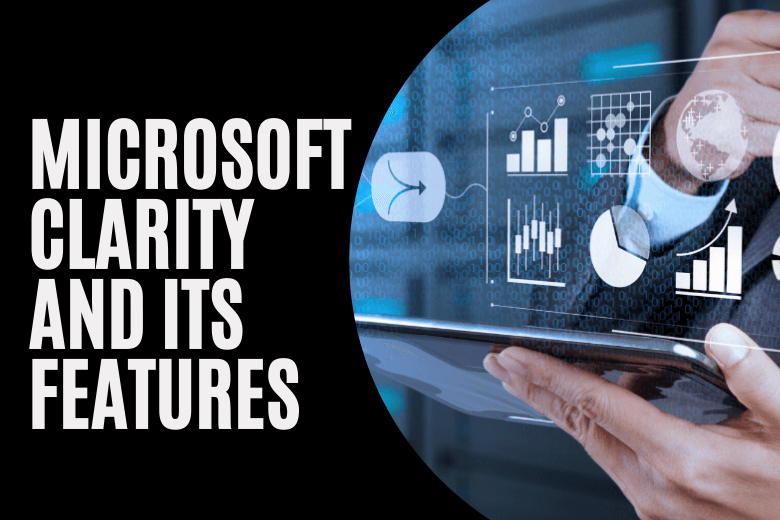Microsoft just introduced a free analytics tool called ‘Clarity’ for all the analytics fans out there. Hurray!!! With this new technology, you can see exactly what your consumers are doing on your website while also preserving their privacy. In this article, we will learn more about this new technology, including its features and benefits.
What is Microsoft Clarity?
Microsoft Clarity is a free analytics tool from Microsoft that will show you how your users engage with a specific site. It will assist you in understanding the performance of the data on your website, offer engagement metrics, and provide advice on debugging to help you improve the quality of your web page. The nice aspect is that there won’t be any traffic restrictions. This technique can be used by sites with a million daily visitors. It is designed in such a way that it does not slow down webpages.
Features of Microsoft Clarity
Sessions Playback, Heatmaps, and the Insights Dashboard are the three main features of Microsoft Clarity. All of these capabilities give site owners the ability to receive a deep insight of user engagements, replays of specific sessions, and a dashboard that gives them an overall view of user activity, as well as a set of filters that allow them to adjust their preferences. We’ll take a closer look at each of these characteristics.
Sessions Playbacks
Microsoft Clarity provides a screen that displays session replay, allowing the publisher to repeat each visitor’s page visits. You can see exactly where the cursors were clicked, as well as where the visitor scrolled and paused, as well as any following clicks they made to other pages. The chronology on sessions is provided in the middle session of the panel. It will be as if a movie were being played on the page that was visited and the elements of that page that they interacted with.
On the top, there would be a Filter button where you could select from a variety of data types.When you click the Filter button, you’ll be sent to a web page with a variety of filter options from which you may personalise what you see and exclude data you don’t want to see.
When you’re setting up your playback, you can choose from a variety of filters.
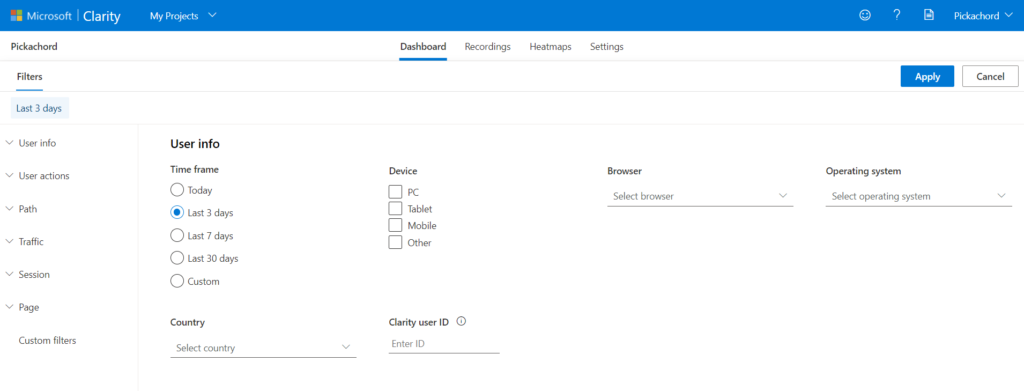
Heatmaps
This analytic feature will show you where on your website the visitor clicked. This is useful because it displays which of your page’s elements are being clicked. This can indicate how far a user gets on your website and provide you clues as to why and how they got there. Clickmaps and Scrollmaps are the two forms of Heatmaps available in Clarity. Scrollmap will show you if your visitors are seeing what you want them to view in your site, while Clickmap will show you whatever content on your page they interacted with the most. In the future, Clarity is expected to include a feature that allows users to view scrolling stats.Tracking scrolling is important especially when it comes to mobiles and handsets. This is because it will help you in understanding the dimensions of engagements concerning the element of time.
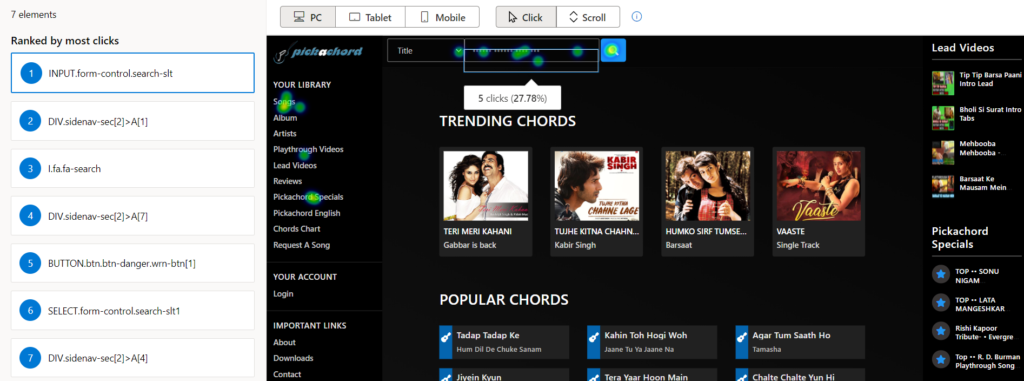
Insights Dashboard
This insights dashboard will show you a summary of metrics regarding your users’ and site visitors’ performance and behavior. The dashboard includes aggregate analytics that will help you gain a complete picture of your site’s traffic. You can view the number of users who clicked on non-existent links with a quick glance. It will also tell you how many users went up and down your page seeking for something, which is usually something they couldn’t find on your site.You’ll also be able to examine other data, such as the number of errors made by your clients and the average amount of time a person spends travelling around your site. Microsoft also offers filters that allow you to zoom in on specific data.
In Microsoft Clarity, your dashboard will look like this.
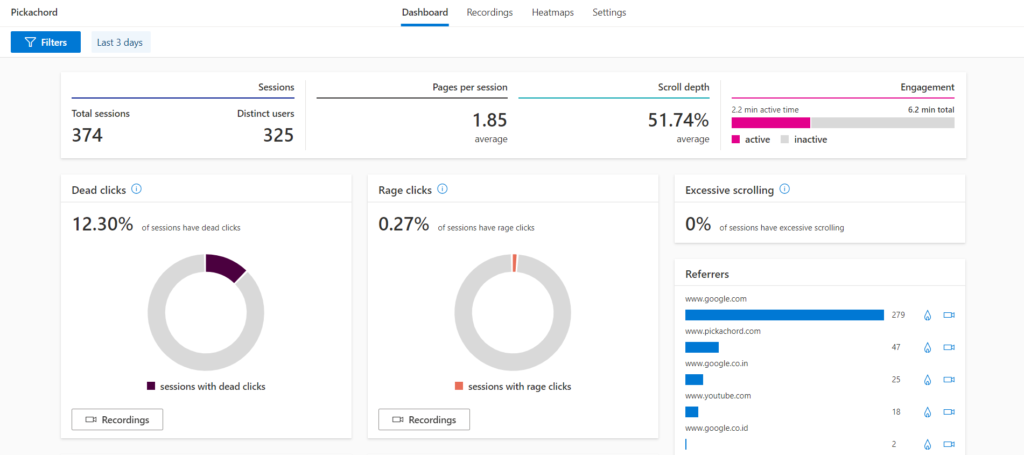
Other Microsoft Clarity Benefits :
Apart from the primary functions, Microsoft Clarity has a number of other useful features that will help you make it more dependable and versatile. We’ll look at those features right now.
Pay special attention to privacy
Clarity is built in such a way that consumers’ privacy is prioritised. This allows publishers to get actionable data without invading site users’ privacy. Microsoft affirms that they are GDPR compliant as a data controller for visitors to their site and as a processor for data collected by the Clarity script for your sites.
Filtering Mechanisms of Various Types
Aside from standard filters like OS, country, timeframe, browser, and so on, Microsoft Clarity uses machine learning to detect actions such as “excessive clicking,” “anger clicking,” and “dead clicking” in your dashboard, heatmaps, and session records. Rage clicks occur when visitors repeatedly click on a specific section of a website. This is because consumers assume there will be a hyperlink in a specific section when, in fact, there will be none. This will aid in the identification of elements of a webpage that are counterintuitive to website users.
Helps in improvement of true SEO
The fundamental goal of search engine optimization is to increase the number of visitors to your website. However, if consumers are unable to find what they are looking for on your website, this will not assist you in the long run, and you will not be able to fulfil your business objectives. You will be able to boost your performance and productivity by identifying the critical areas of your webpage that direct consumers to your site, resulting in more conversions. Heatmap data will show you which areas receive the most clicks and actions. By studying and evaluating them, you can ensure that your users have access to more valuable content. Similarly, learning about rage click will aid you in creating more intuitive pages.
Conclusion
We could say that this open-source behaviour tool will give you all the information you need about your website’s performance and interaction rates. Its one-of-a-kind capabilities will provide you with systematic data on the replies of visitors to your website, allowing you to expand your business. We’re all aware of the importance of good content in striking the correct notes for your company. If you want to offer the proper information to your site visitors, you’ll need clarity. This is a boon for those who want to make educated judgments about future modifications and add-ons for their users by having a thorough understanding of the situation.