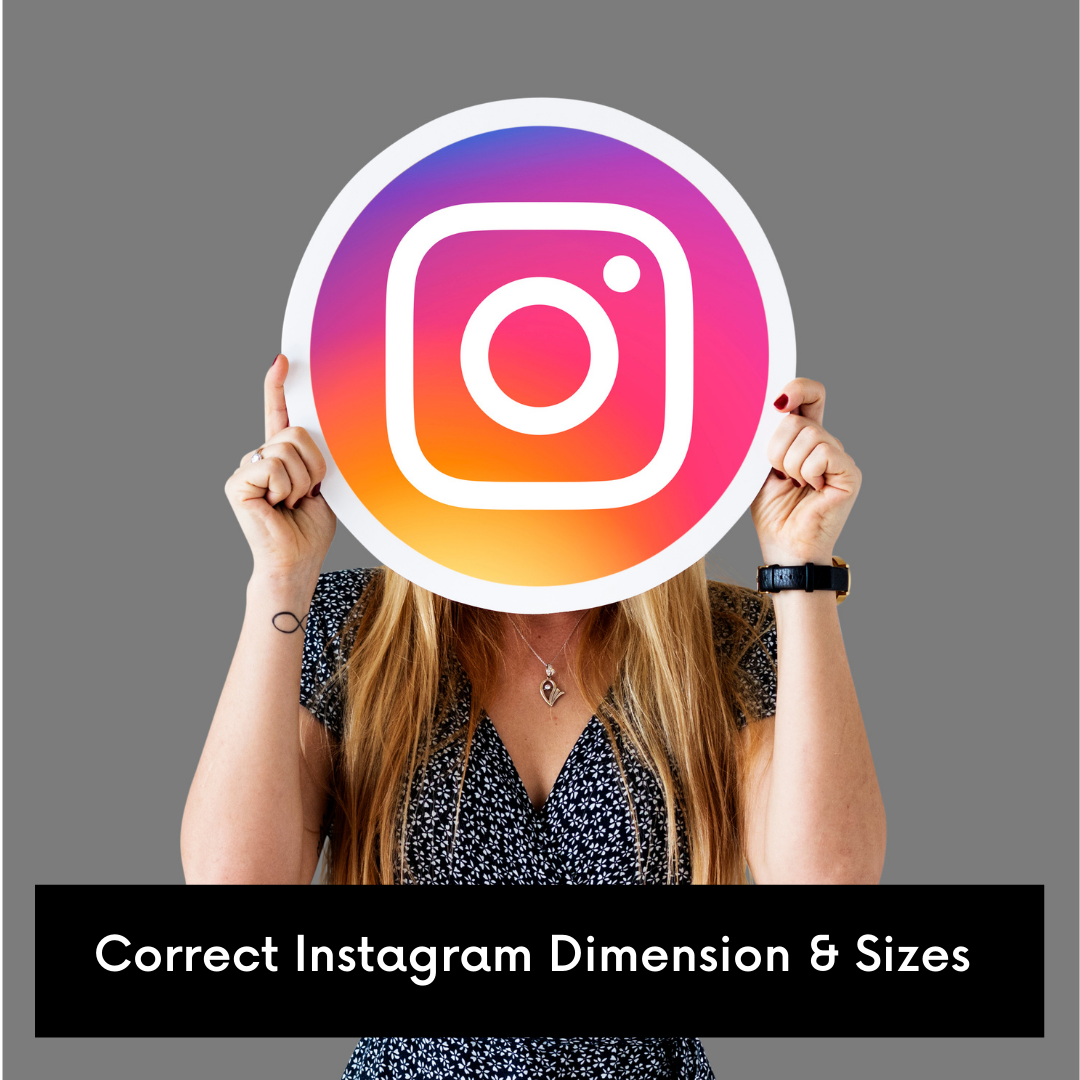Instagram is getting increasingly popular, and businesses are betting big on it to grow their following, engagement, and visibility. Not only do Instagram statistics matter, but the size of photographs does as well.
In addition, Instagram is a photo-centric social media platform, thus understanding the dimensions of Instagram photos is critical. It’s critical to know the exact dimensions of images, movies, stories, and other media.
Examine the material you want to share and decide which parts of the image or video you want to emphasise and keep in focus. After making these adjustments, you may use a picture or video editing programme like Instasize to crop and resize your photographs before uploading them to your Instagram profile.
What is the best Image Size & Aspect Ratio for Instagram?
When sharing photos and videos on Instagram, there are two main things to keep in mind: aspect ratio and size.
Aspect ratio refers to the width of a picture in relation to its height.
It’s stated as a ratio, such as 4:5 or 9:16, with the first digit indicating width and the second digit indicating height.
If your images and videos don’t follow Instagram’s aspect ratio rules, they’ll be cropped to suit a supported ratio, which could result in a portion of your image being lost.
Correct Sizes for Uploading Images and Videos on Instagram
Dimensions For Instagram Profile Photos
Let’s start with profile photographs. Many Instagram users aren’t aware that the profile picture has a maximum image resolution. We strongly advise you to do so in order to achieve the most crisp and clear profile photo possible, since it will affect the appearance of your Instagram profile.Keep in mind that the measurements will be square as per standard, however your image will be cropped to suit the circular frame of your profile photo!
What are the Instagram dimensions of profile photos? 320px X 320px (1:1)
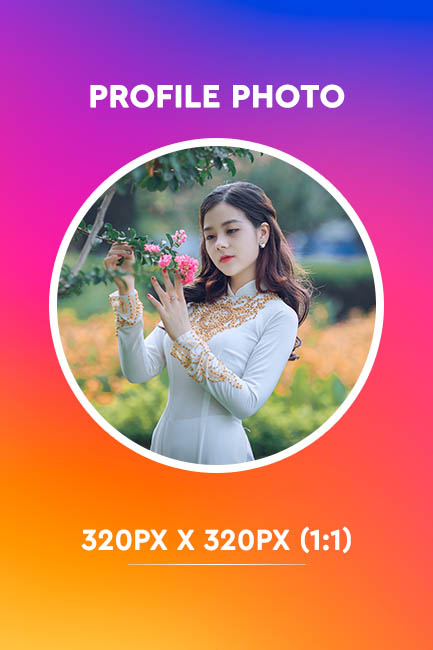
Instagram Feed Posts
Instagram feed posts used to be restricted to a single rectangle, but now (nearly) anything goes.
Square Posts (1:1)
Despite the fact that Instagram enables both horizontal and vertical photographs, square posts remain popular, especially since the Instagram profile grid crops content to a 1:1 ratio.
So, what’s the best way to optimise for square?
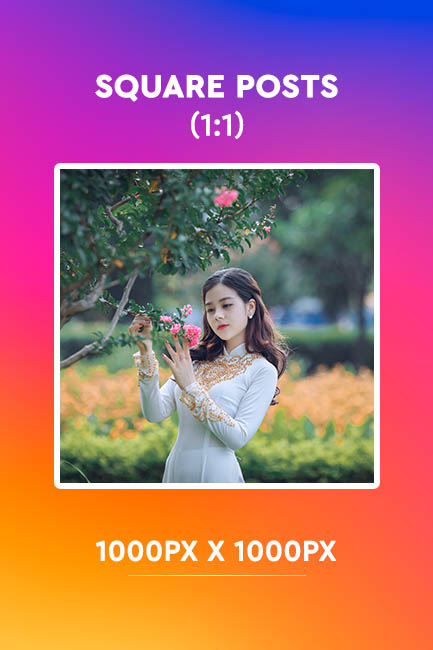
Making your square images 1080px by 1080px is recommended. As a result, even if Instagram compresses the file, the final version will be high-quality.
Horizontal Posts (16:9)
While Instagram recommends a 1.91:1 aspect ratio, you can go as high as 16:9.

In any case, we recommend that the horizontal photo’s height be at least 1080px. As a result, even if Instagram compresses the file, the quality should be preserved.
Vertical Posts (4:5)
In general, the aspect ratio of your vertical photographs should be 4:5. Instagram will crop your content if it’s too long (like 4:6 or 4:7).
Vertical posts are more optimal than horizontal ones since they take up more real estate as someone goes through their home feed. However, it’s a good idea to consider how they’ll seem once they’ve been cropped square on Instagram profile grid.
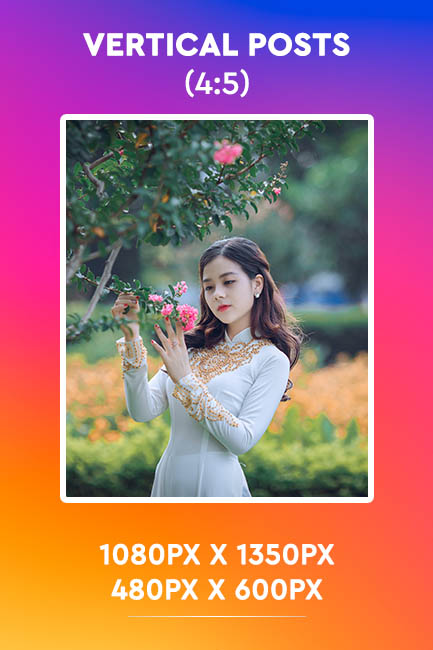
In terms of resolution, 1080px by 1350px is a good choice. As a result, when Instagram compresses the photo, it should be roughly 480px by 600px.
How to post Portrait and Landscape photos to Instagram?
With a click of a button — or a pinch of your screen! — you can make your Instagram photos portrait or landscape. Instagram will automatically crop your photo or video to a square when you upload from your phone (1:1).
However, you can zoom out to the post’s original dimensions by tapping the button in the bottom right hand corner. You may also do this by pinching out, as if you were zooming in on your camera roll.

Instagram Stories
Instagram Stories are not the same as profile posts on Instagram. They take up the entire screen rather than just a fraction of it, and they only last 15 seconds. You should take advantage of the extra space with the content you post on your Stories, especially since you only have a few seconds before people touch on.
On Instagram Stories, you may share pretty much anything as long as it has a minimum aspect ratio of 1.91:1 and a maximum aspect ratio of 9:16.

We propose a 9:16 aspect ratio with a size of 1080px by 1920px because most people prefer their tales to fill the entire screen (no borders).
Instagram Carousel Posts
Carousel postings on Instagram can be square, horizontal, or vertical, and can feature both photographs and videos.
Once you’ve chosen your first photo or video, however, any subsequent photographs or videos will be reduced to the same aspect ratio.
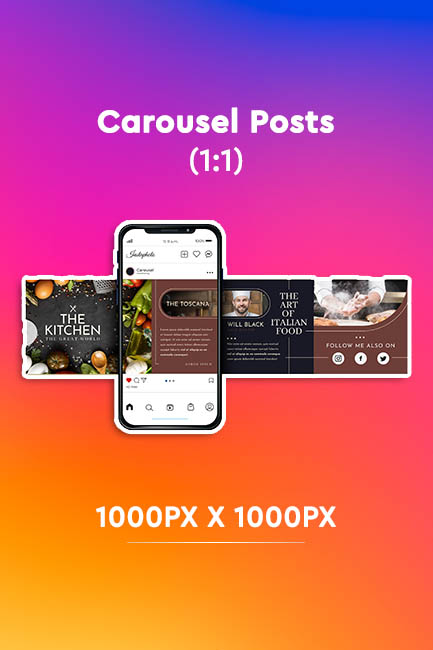
If you use a square photo (as in the example above), all of your subsequent content will be cropped to a 1:1 ratio.
IGTV
You can post vertical IGTV videos in the 9:16 aspect ratio or horizontal IGTV videos in the 16:9 aspect ratio.
The best size for vertical video (9:16) is 1080px by 1920px. The best size for horizontal video (16:9) is 1920px by 1080px.
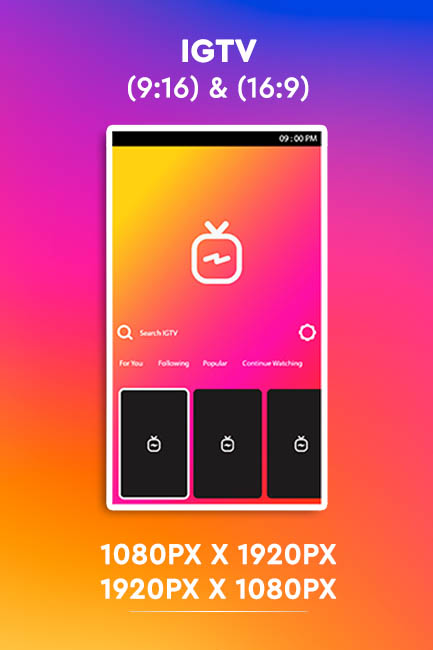
Another consideration is the aspect ratio of your IGTV cover photo.
Because the cover photo will appear on your channel website and in the IGTV categories, it’s important to make it the proper size. Instagram suggests a 1:1.55 aspect ratio and a size of 420px by 654px.
If you want to share a sneak peek of your IGTV on Instagram (a terrific method to get more views), think about how your cover shot will look in both the Instagram feed (1.91:1-4:5) and the Instagram profile grid (cropped to 1:1).
To be secure, any title graphics should be kept in the centre square of the cover image, as @letmespeak does. This will ensure that your IGTV content looks as good on your grid as it does on your phone
Remember that you can’t modify an IGTV cover photo after it’s been published, so it’s worth paying additional attention to this.
Instagram Reels
Instagram Reels, like stories, are designed to be viewed vertically, full-screen, and on mobile devices.
With this in mind, a 9:16 aspect ratio is recommended. Shooting and editing using a mobile device is a good technique to stay inside the ideal dimensions.
TIP: The video caption is presented in the bottom fifth of a Reel. If at all possible, keep crucial graphic components out of this section.
Instagram Dimensions For Ads
In terms of Instagram dimensions, ads are the same as regular posts, with square, portrait, landscape, and Story content all accessible for conversion into a paid ad. However, while your target audience is scrolling through their feed, we advocate choosing portrait content because it will take up the most screen real estate, giving your ad a better chance of getting discovered!